This week I’m going to talk about SSL certificates.
What is an SSL certificate?
When you open your browser window and go online, you’re sending a request to a web server for information. This web server picks up the request, retrieves the information and sends it back to your browser.
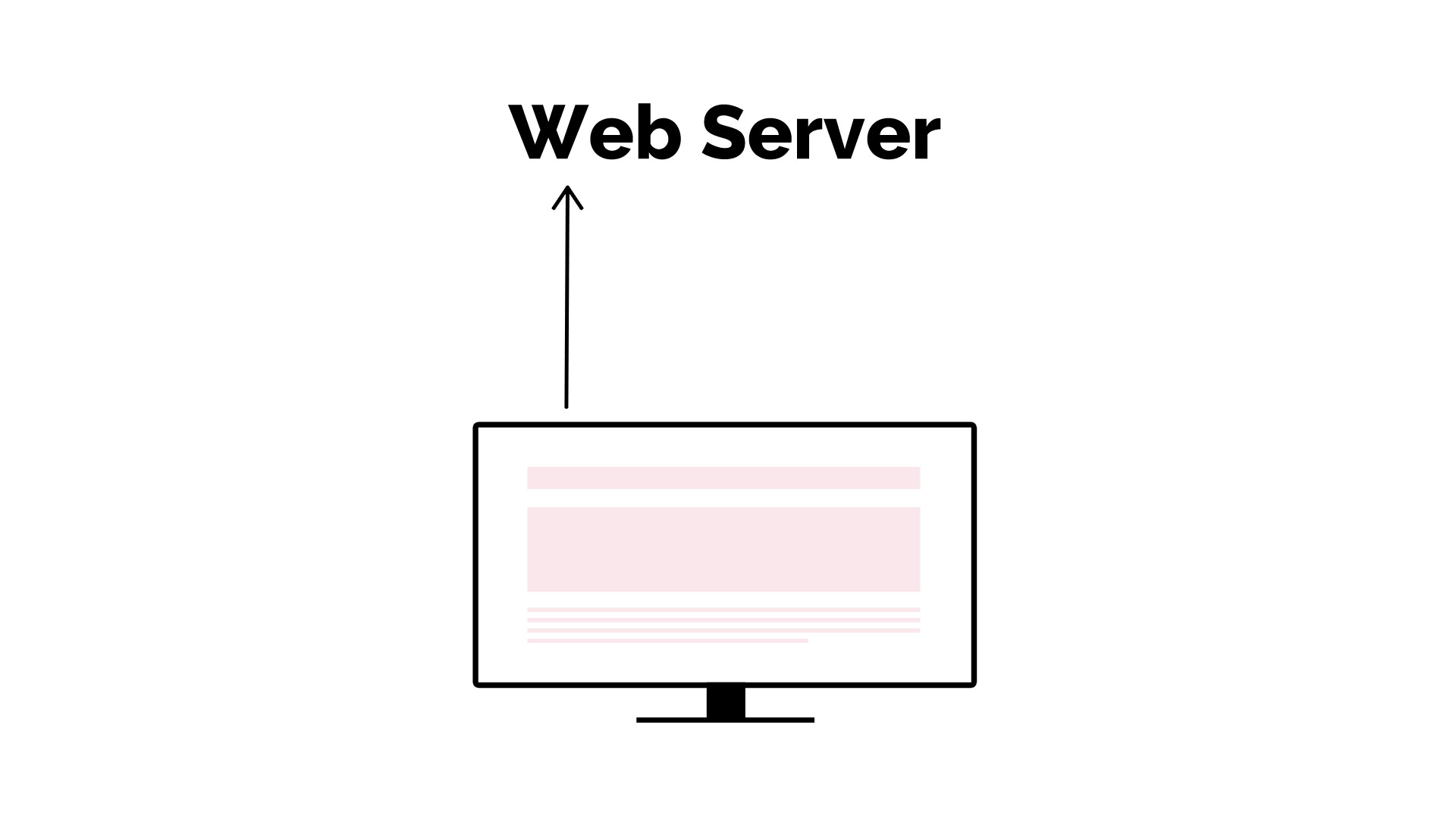
Unfortunately cybercriminals can intercept information from these requests, but with an SSL certificate installed on your website, your information gets encrypted as it is sent to and from your browser. So even in the event of an interception, your data is scrambled and won’t mean anything to anyone.
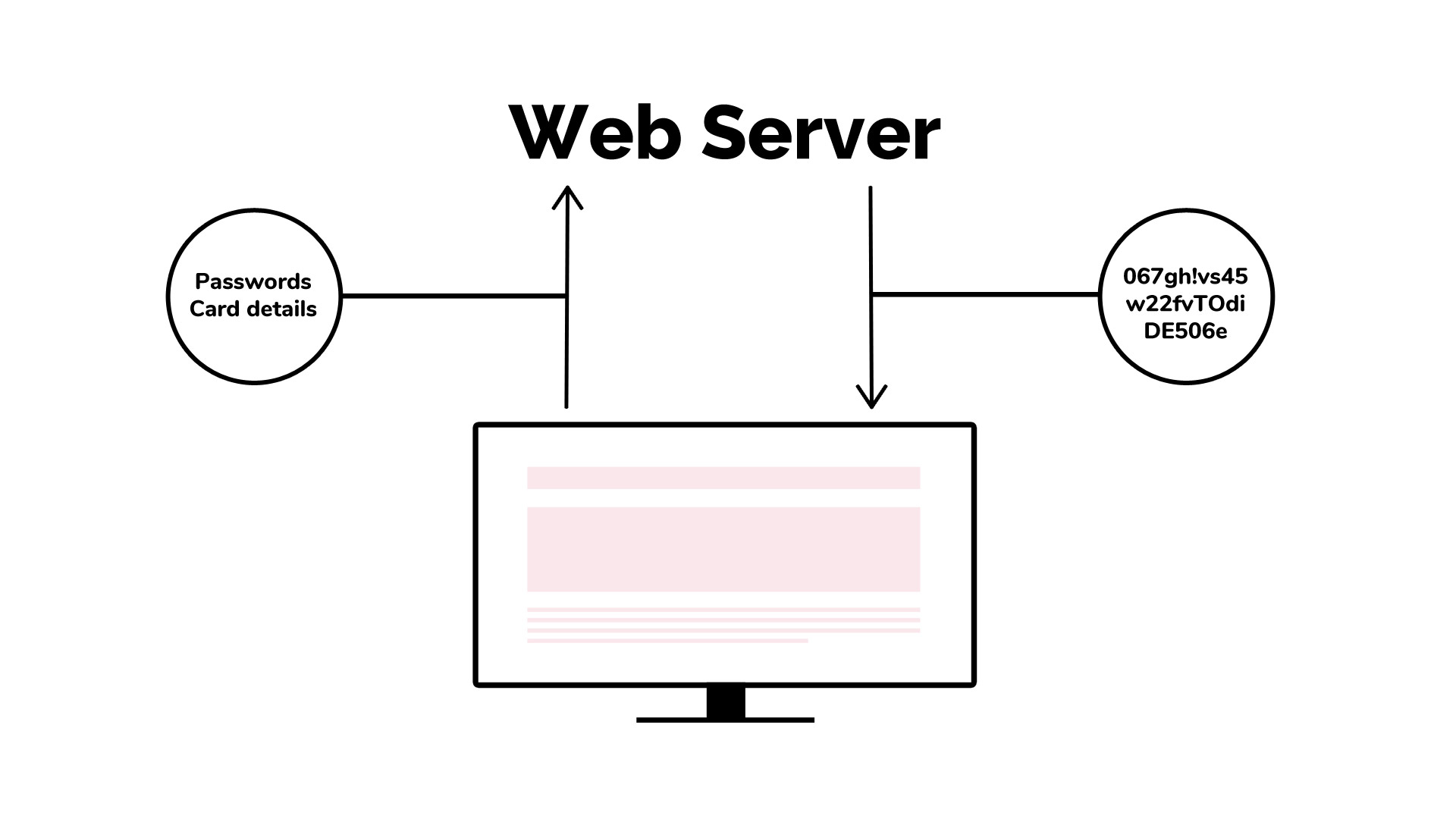
This is great for sites that insert sensitive data like passwords and card details. Once an SSL has been installed the URL should change from http to https. You’ll also see a green padlock in URL bar.
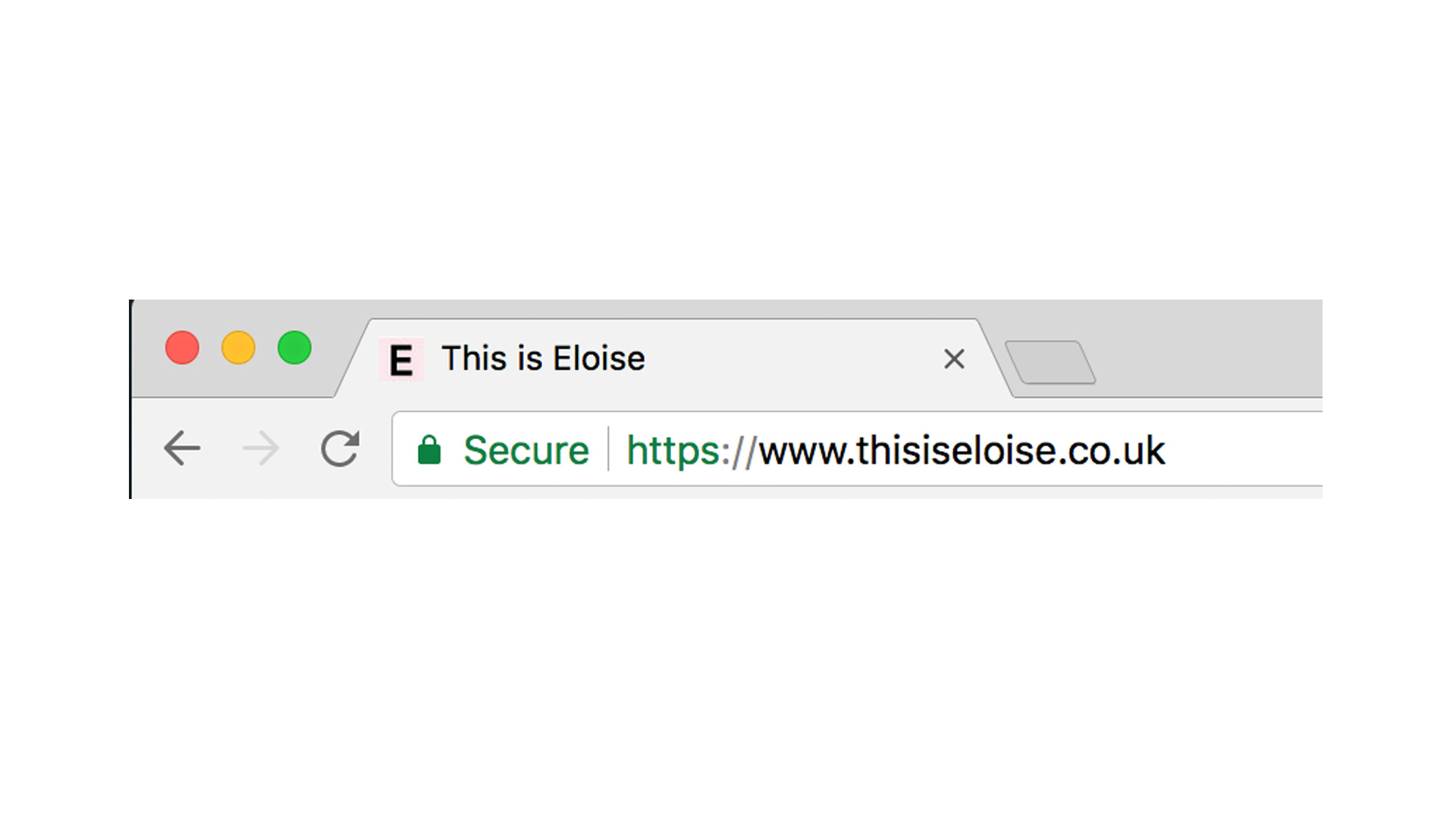
If you don’t have one you will see a red warning sign next to the url bar and will be greeted to a message to warn you that the site you are trying to access is not secure.
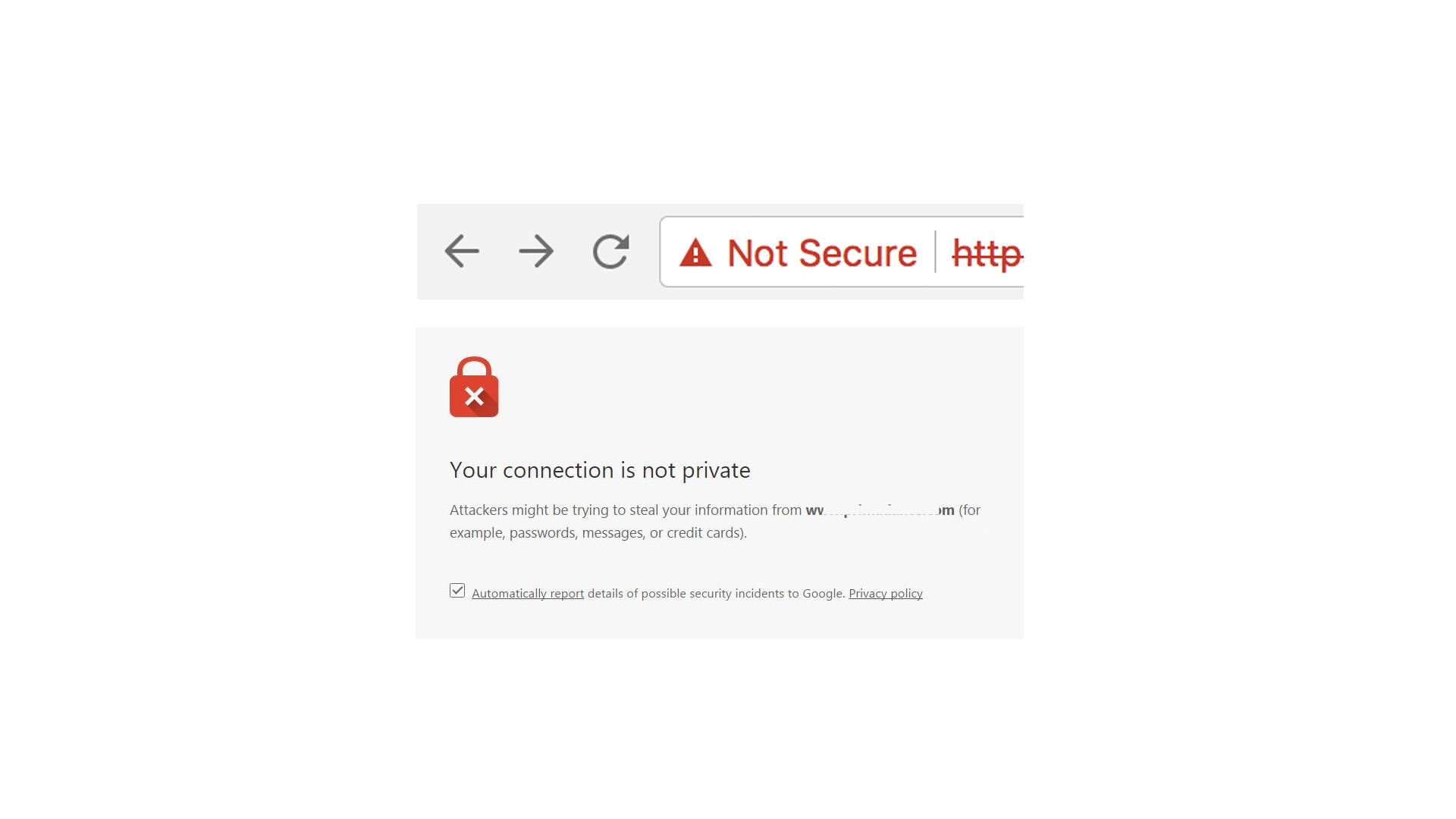
It used to be only needed for e-commerce sites but google now pushing everyone to get one in order to make a safer web.
How do you get a SSL Certificate?
Speak to your website hosting provider (GoDaddy, 123 reg etc). They should set this up for you. Most hosting providers give you a free SSL certificate but some providers do charge.
SEO brownie points
Google has also admitted that SSL is a ranking factor, so if your website is secure, it could to be positioned higher in search engine results pages.
Okay, that’s it for today, I hope all that made sense to you. If it didn’t please let me know in the comments below and please like and subscribe if you liked this video. Thanks for watching.
